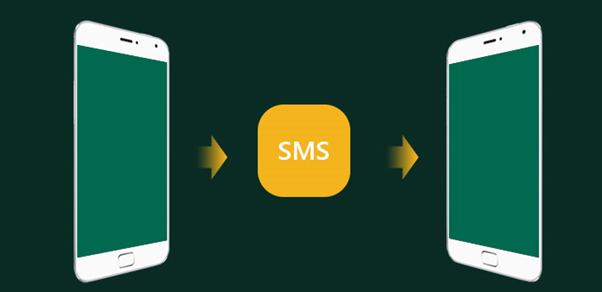Compared to the mobile phone choices that we had a decade ago, the majority of available phones right now boils down to either an Android phone or an iOS. Each has its strengths and weaknesses. Some people might favor the one, while some are contented to use any or both. Since Android has more userbase than iOS devices, most people usually receive Android as their first device.
But what if the user suddenly realized that Android is not for him or her and wants to switch phones?
The Android and iPhone Dilemma
Switching from Android to iPhone should be an easy task. But that’s only if the user can sacrifice some features in the Android to get the best feature of iOS. As of now, there is no all-in-one option for transferring data. Hence, this is one of the biggest dilemmas in switching mobile devices.
Before dumping your old Android phone, here is the list of things you should do first. You should separate apps for syncing or transferring music, photos, videos, contacts, texts, and multiplatform apps. Most of the tools used for switching phones are free and easy to use.
Seamlessly switching to iOS
1. Backup your data
There’s a lot of back up options in Android that also works with iPhone devices. You can transfer text messages from Android to iPhone using computer apps like BackupTrans or via your instant massaging backup option. Use a photo management program from your computer to save digital files like music, videos, and photos. Cloud-based services like Google Contacts can be used to easily backup your contacts saved from your Android device. The real problem is how to transfer your copyrighted files and Android apps.
2. Consider a streaming service for music
One of the most restricting parts of getting into iOS and iPhones, in general, is using iTunes. This outdated app is one of the few options to play your mp3s, but it would be replaced with streaming music apps. Right now, apps like Spotify, and even YouTube are superb alternatives to break the music restriction.
3. Sync your calendar to the internet
Most people rely on their phone calendars to remind them about important events such as meetings, birthdays, and more. When changing a phone, inputting each entry one by one is a pain in the neck, especially if you got a lot of plans for the week. Don’t forget to sync your calendar entries to an online program such as Google Calendar.
4. Prepare your new iPhone For Data Transfer
Last but not least, prepare your new and shiny iPhone for the transfer of files. If you’re using a multiplatform backup app, chances are there is an iPhone app version for it. Install all the iOS app equivalent of Android apps that are needed for restoring the backed up data. The transfer may take a while. You might also want to allot time and patience for this task.